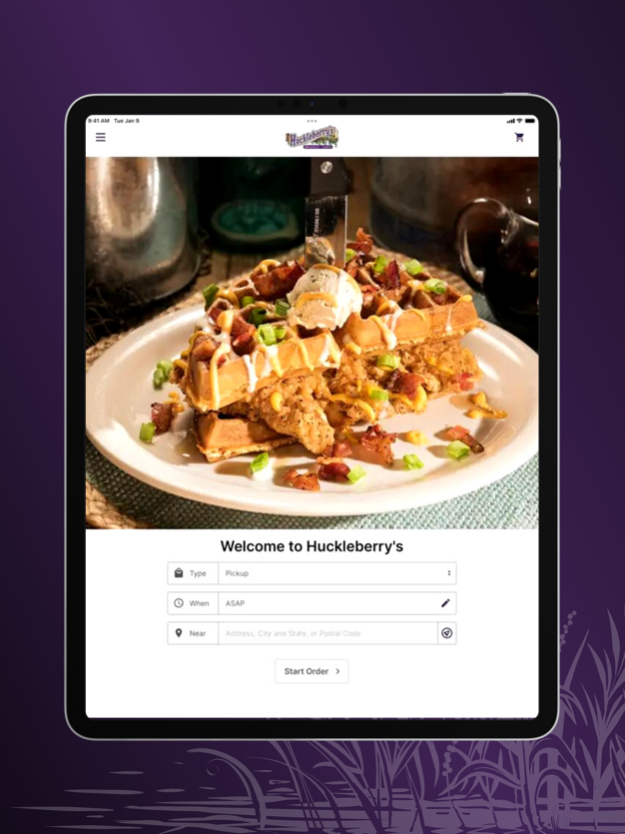Huckleberrys 1.1
Continue to app
Free Version
Publisher Description
Huckleberry’s Breakfast & Lunch is “Southern Cookin’ with a California Twist!”®
Browse, Order, Enjoy
· Find all your favorite Southern style appetizers, entrées and more in the palm of your hand
· Bring home the “Bayou” — available for pick-up or delivery!
· Save big time on service fees when you order directly through the app
· Sign in to become a Friend of Huck’s and receive exclusive discounts
· Order for pickup now or schedule for later
· Breakfast and lunch entrées available from 7am to 3pm daily
Sippin’ on the Bayou
· Enjoy refreshing Swamp Tea, Strawberry Lemonade, OJ and more
· Put a pep in your step with Java Drinks to-go, like our signature Iced Mocha
Breakfast & Lunch (You Gonna Love ‘Dis!)
· Try our Stacked Chicken and Waffles or Stuffed French Toast from the Huck’s Griddle
· Fuel up with our Skillet Hotties, Signature Omelets or classic Breakfast Platters
· Get unique appetizers straight from the South, like our Mardi Gras Beignets or Fried Green Tomatoes
· Lunch favorites include our Monte Cristo and Spicy Bayou Chicken Sandwich
It’s been said that Huckleberry’s serves the best Breakfast and Lunch this side of the ol’ Mississippi…so why not
order something good and see for yourself?
Oct 11, 2023
Version 1.1
Updates to improve user experience
About Huckleberrys
Huckleberrys is a free app for iOS published in the Health & Nutrition list of apps, part of Home & Hobby.
The company that develops Huckleberrys is Heritage Restaurant Brands, LP. The latest version released by its developer is 1.1.
To install Huckleberrys on your iOS device, just click the green Continue To App button above to start the installation process. The app is listed on our website since 2023-10-11 and was downloaded 1 times. We have already checked if the download link is safe, however for your own protection we recommend that you scan the downloaded app with your antivirus. Your antivirus may detect the Huckleberrys as malware if the download link is broken.
How to install Huckleberrys on your iOS device:
- Click on the Continue To App button on our website. This will redirect you to the App Store.
- Once the Huckleberrys is shown in the iTunes listing of your iOS device, you can start its download and installation. Tap on the GET button to the right of the app to start downloading it.
- If you are not logged-in the iOS appstore app, you'll be prompted for your your Apple ID and/or password.
- After Huckleberrys is downloaded, you'll see an INSTALL button to the right. Tap on it to start the actual installation of the iOS app.
- Once installation is finished you can tap on the OPEN button to start it. Its icon will also be added to your device home screen.